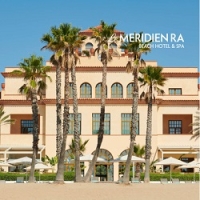Podcasting is a way for event marketers and associations to get messages out to new audiences, it is a way to build traffic to a website, and it can be used as a way to sell your venues at a small fraction of the cost of printing and distributing CDs/DVDs. And the good news is that they can be done very inexpensively.
This article will cover the four simple steps in creating your own podcast.
But first of all, what exactly is a podcast?
A podcast can be thought of as an on-demand audio program delivered via the internet. There are also video podcasts, which follow the same general directions.
Your listeners will find and download your podcast using a free search utility, sometimes called a podcatcher, such as iTunes (www.itunes.com) and then listen to it at their convenience using an iPod, other MP3 player or on their computer.
In 2006 the number of podcasts already exceeded the total number of radio stations in the world. It is estimated that, by 2010, the number of podcast listeners in the U.S. alone will exceed 60 million users. So this is a trend that professional speakers, as expert content creators, should consider.
I have been Podcasting for the past two years through Expo magazine, and can testify that is has brought both traffic to my web site and business.
There are four easy steps to create and distribute your own podcast, and the good news is that the tools to create them are absolutely free:
- Step #1. Create the audio file, (which is typically an .mp3 file).
- Step #2. Create a related RSS file. RSS stands for Really Simple Syndication – and it is really simple. This file holds the “directions” than enables people who are searching on your topic or name to find the audio file and download it.
- Step #3. Upload these two files (the MP3 and the RSS file) to a web site.
- Step #4. Check to make sure that these two files have been created and uploaded correctly so that everything works fine.
Let’s go into a little more detail on each of these steps:
- The first step is to create the .mp3 file. I recommend a free audio recording and editing program from called Audacity (http://audacity.sourceforge.net/). Simply go to the website, download the program to your computer, launch it, plug a microphone and start recording. One tip, a good quality microphone will improve the audio quality. You don’t have to spend a fortune on this; a mid-level unidirectional dynamic microphone from most any electronic store for about $30-40 should do the trick just fine.
- The second step is to create an RSS file which contains the directions so that people searching on you topic will be able to find it. As mentioned, RSS stand for Really Simple Syndication, and it is code similar to web design code. But do not fear, you don’t have to become a website builder to write this code. It is possible to create this file through a free web-utility from TDSripts (http://www.tdscripts.com/webmaster_utilities/podcast-generator.php) Go to this site, fill in the blanks (there are 12 of them) and it will create the RSS file for you.
- The third step is to upload these two files (the .mp3 and the .rss files) to a website – your own website would be a natural choice. This usually takes a file transfer program – I use a free one from SmartFTP - www.smartftp.com. Generally, you will need to check with your web hosting service to determine the exact file location to place these files.
- The fourth step is the easiest. It is to validate – to make sure that you have created and uploaded the two files correctly. Simply go to following site rss.scripting.com (http://rss.scripting.com/), type in the address of where you have uploaded your RSS file, and click the VALIDATE button. It will tell you if it works or not.
Once these steps are completed, all you have to do is to provide the address of your RSS file to anyone who wishes to subscribe to your podcasts. Often times this will be done through your newsletter or website. Your podcast should also be listed in one or more of many directories on the internet – the largest being iTunes.com.
Your podcast will then be distributed through the web and downloaded by eager listeners . It is a totally new way of getting your message out. If done wisely, it can draw traffic to your site and bring in business.
I have one final bit of advice, however. People are used to high production values – the quality that is commonly expected from radio or television stations. Before going live with your first podcast, download and listen to several other podcasts to get an idea of the production protocol usually found within them. For example, music intros and sign-offs are nice, and announcer to introduce you is a good touch. Listen before you leap.