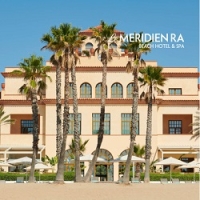Image

The future of using the web to broadcast video is bright. Consider these facts:
- The U.S. has recently transitioned to digital television, which will stimulate a broader use of web video (already in a digital format).
- YouTube (www.youtube.com), the world’s largest video sharing site, is the world’s second most visited site (after Google) with more than 100 million U.S. visitors alone. Posting videos to YouTube is free.
- In addition to YouTube, there are dozens of other very popular, free video sharing/distribution sites including blip.tv, DailyMotion, Google, Bling.
- Most television networks and news media are providing their video content over the web.
- ITunes (www.itunes.com) provides tens of thousands of video podcasts, movies, music videos, TV shows and other video programming suitable for playing on your computer, smart phone or iPod/MP3 player. Posting videos to iTunes is free, and the video podcasts are free to download.
- Pocket flip camcorders (www.flip.com) with built-in USB arms to plug into your computer cost as little as US$50 on eBay with high-definition versions for about US$180. They come with idiot-proof software to upload the recorded video to YouTube.
- Modern smart phones now commonly play web video.
- Even President Obama has a YouTube Channel posting all of his major speeches in a modern day version of the “Fireside Chat.”
- Popular web videos can generate huge audiences: The collective views of the Britain Got Talent singer Susan Boyle exceed 100 million on YouTube alone.
Video over the web is showing up in many interesting ways including event-related applications. Here are some ideas on how to use web video to promote attendance and extend the reach of meetings.
- Ask your speakers to make short (one to two minute) YouTube videos describing what they will be presenting at the event. Post a link directory of these videos at your event website. The process of recording and uploading to YouTube is getting so easy that it should not pose a technical challenge for most speakers. As an incentive, send them (or give them) $50 Flip camcorders to accomplish the task. Here is an example of a YouTube video I recorded for the MPI Europe Conference in Torino, Italy a few months ago: http://bit.ly/UidmH.
- Interview your speakers on Skype (www.skype.com) before the event (the speaker will need a web cam and the interviewer will need a Skype video capture program such as Pamela.biz). Then post these videos to your event website to help create a buzz about the meeting.
- Produce compelling videos promoting the event, posting them to YouTube, iTunes and at your event website. The video for the upcoming MPI World Education Conference is a good example: http://www.mpiweb.org/Events/WEC2009/Videos/BenSteinOGSExcerpt.aspx.
- If you have the talent, make this video creative and/or funny and encourage viewers to pass them along to their friends and colleagues. If it is creative or funny enough, the video can go “viral.” That is, people will share it with colleagues who will then share it with others and so on. Your marketing footprint can be huge at a very small cost. The classic viral video is “Will it Blend?” (http://bit.ly/xB3a) with more than 7 million views. A good meeting industry example is “Meetings Change the World” (http://bit.ly/vVpUA).
- Create a short, snappy and funny video of the “Top 10 reasons” why your event must be attended and post it to the distribution sites listed above. One example is this summer’s PCMA conference: http://bit.ly/vLOk7.
- Post videos about the event hotel or destination to your event website. Many convention visitor bureaus and hotels already have promotional videos posted on YouTube that will entice potential attendees and significant others to come – San Diego is a good example: http://bit.ly/VXuvQ.
- Similarly, post video links of the entertainment scheduled at your event (most musicians and other entertainers have YouTube or other online video clips available).
- Be sure to include some of these video links in your email promotions. Current smart phones play web video. A video link will have a much greater impact than reading an email message – especially on a small phone screen.
- During the event, stream (broadcast) the keynote presentations over the web. For large events, you already have the video cameras to provide image magnification for the audience. The additional cost to stream this video live over the web is low and you can underwrite it, often times, through corporate sponsorship. Remote attendees can even ask questions of the speaker using Twitter. Web video streaming will broaden the audience to those who could not make it and may make them wish they were there in person the next time.
- Consider recording the popular presentations at the event and posting them to your website after the event (of course, with the speakers’ permission). If the content is compelling, you can charge per view, or simply provide the videos as a member/customer service and event promotional vehicle.
- Interview speakers and satisfied attendees during the event. What were the speaker’s key points? What was so great about attending the event? Use these videos, with permission, to help promote the next event.
- Consider handing out HD flip camcorders to key staff or interested volunteers to record happenings during an event. This should cost a fraction of the cost of a professional video crew. Use these clips as part of a promotional video for future events. Alternatively, simply check out the flip camcorders to interested attendees and let them post their clips on their own video blogs and web postings. The recorders are cheap, easy to use, and reusable from event to event. The postings are free and can be great publicity if managed correctly.
These are just a few way to use web video to promote your events. Many more will likely emerge as society and meeting professionals embraces this medium.
Published
12/08/2009