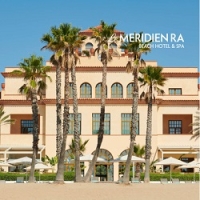Web conferencing and webinars provide low-cost ways of exchanging information to geographically separated attendees – without the hassles and costs of travel.
Sure, these tools won’t replace face-to-face meetings in their ability to build relationships, brainstorm, or network, but they should be considered by meeting planners as viable alternatives to some meetings, especially when information exchange is the key component.
There are some challenges, however. In this article, I will briefly cover three things to remember and two cautions when planning and running webinars.
Webinars defined
A webinar, or more generically, web conferencing, allows a presenter or a group to conduct live presentations over the internet. The speaker and each participant connect through his or her own computer via an application provided by a web conference company. Usually there is a charge for use (either cost/user/minute or a fixed fee per seat.)
Common features:
Common webinar features include:
- The speaker has the ability to show PowerPoint slides and other computer applications.
- There is the ability to conduct surveys and display graphed results immediately for all to see.
- There is a means for audience members to ask questions, often via text messages for larger groups, and with small groups via the phone.
- Audio is usually received via phone lines.
- Many systems have the ability to record and playback the presentation at a later time.
Key differences between a webinar and its cousin, webcasts, are audience interactivity and audience size. Webcasts usually have little or no audience interaction to audiences of up to thousands in size. Webinars are suited for smaller groups (2 people up to a few hundred people) with greater interactivity including the ability for the audience to ask questions, make comments and respond to surveys.
A webinar in many senses is like the interactive workshop while the webcast is the keynote address to thousands.
Provider examples:
Some of the major service providers are WebEx (www.webex.com), Microsoft Live Meetings (http://office.microsoft.com/livemeeting/), and a relatively new free entry into the field: Vyew.com (www.vyew.com).
The “Do’s and Don’ts” for successful webinars:
Three “Do’s”
Three suggestions for running a successful webinar are:
- Do be very time sensitive:
- Go live at least 15 minutes before your session is scheduled to start. You or your moderator can welcome those who arrive early letting them know that the session will start in so many minutes.
- Start the seminar exactly on-time, stick to your posted agenda, and end on time!
- Also, keep your presentation short – usually shorter than face-to-face presentations. There is much competition in this virtual environment with the common distractions in the workplace. The presentation needs to be concise, to the point, enthusiastic and short. Answers to questions should be pithy. 30 to 40 minutes is often a maximum time you can expect to hold the audiences attention in this environment.
- Do use interactivity and enthusiasm.
The speaker must overcome an environment where the audience can’t see the gestures and other non-verbal cues. A speaker should work every minute to hold audiences’ attention. Online is a “give it to me quick” medium. If the presentation drags, the audience may be lost as they go off to check email, IM, web sites and more.
Therefore, it becomes very important to use the built-in audience interactivity tools such as audience polling and Q&A sessions as these tools engage the audience. - Do use a moderator – especially for larger webinars of 25 people or more:
A designated moderator can see the presenter control panel and has the ability to view and respond to audience questions and comments.
The moderator can welcome the early arrivers; the moderator can introduce the speaker; but most importantly, the moderator can manage the Q&A session. Attendees often will text questions throughout presentations. The moderator can review these questions, respond back to simple questions, and forward to the presenter the key questions received.
As the group gets larger, the more this is needed. This frees the speaker to concentrate on the delivery and managing the slides without having to read and sort through many questions “on the fly.” The use of the moderator will give better service to attendees and results in a more professional production.
Two Cautions:
There are also a couple of cautions to consider when developing webinars:
Caution #1: Be sure to build your slides carefully
- Web slides are often different than PowerPoint slides: The image is usually compressed into a small size both in dimensions and in image quality. Fine detail will be lost. Slide transitions are lost. The window and text size is usually smaller than the full screen used on PowerPoint (usually at about 60% of the full screen size).
- Therefore you should keep your font size large (minimum of 20pt.). The font should be a san-serif such as Arial as they display better on screens than do serif fonts.
- Also remember, don’t use a lot of text – this should not be a reading report! Lots of text distracts from the message. Try to tell your story with pictures and graphs – but make sure these are clear in a smaller, lower resolution format.
- Also, use a welcome slide with a countdown timer to start time for the early arrivals.
Caution #2: Test EVERYTHING!
Keep in mind that Murphy was an optimist. Trial runs are highly recommended. Become familiar with the specific webinar product and its features. How do the slides advance? How do you navigate among the slides? How will they look on the screen? What is the lag time (the time from when you advance the slide to when audience sees it)?
Also, be sure to use a telephone head set for hands-free operation and test the microphone sound fidelity.
Additionally, set the stage: Put up “Do not disturb” signs. Turn off your cell phone or anything else that beeps and have water available.
In conclusion, webinars and web conferences provide viable and convenient alternative distribution methods for some face-to-face meetings. The tips outlined above will help you make the best of this medium and help you add another option to your event management tool chest.