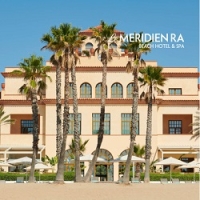Gone are the days when a meeting planner had to rely on making handwritten notes on a fold-out paper floor plan during a meeting facility site inspection. There are now several free mobile apps that make this task of documenting what you have seen and annotating specific issues easier, faster and substantially more complete.
Evernote
Evernote is the perfect site inspection app. Using your smart phone or tablet you can take pictures of the meetings space, take voice notes, and enter text. It syncs automatically with your other devices (notebook computer, phone, tablet computer and the web).
Features include the ability to:
- Sync all notes across the computers and devices you use
- Take photos and link to these notes
- Record voice and audio notes
- Create and edit text notes, to-dos and task lists
- Search for text inside images
- Save, sync and share files
- Organize notes by notebooks and tags
- Email notes and save tweets to your Evernote account
- Share notes with colleagues via Facebook and Twitter
.
One way to use this during a site inspection is to use your smart phone to take pictures of the meeting space and record voice comments as you walk through the facility. When finished, sit down and open up the same Evernote account on your tablet or notebook computer to add any text comments. All that is recorded can be shared immediately with your colleagues back in the office having access to the account. Price: Free for iOS (Apple), Android, Blackberry, Windows Mobile, and WebOS and via website.
Speedtest
Want to know the speed of your wired or Wi-Fi connections in the meeting space, the lobby and the guest rooms? This free and easy-to-use tool quickly takes a snapshot of upload and downloads internet speeds. Please keep in mind that it is a snapshot as shared internet connectivity is a function of the number of simultaneous users. However, this is a great starting point test. Price: Free for iOS, Android, Windows Mobile and WebOS.
MagicPlan
MagicPlan measures a meeting room or other space and almost miraculously creates a floor plan just by taking pictures. You can then get your floor plan in PDF, JPG and DXF format. Price: Free for iOS with watermarks. Upgrade options allows watermark-free images for $1.50-$2.99 per plan.
TechSpec
TechSpec is a free technology checklist app for hotels examining technology capabilities for meeting space, lobby/public space and guest rooms with a weighted ranking scale. It was developed by Jim Spellos and me with the support of QuickMobile. Price: Free for iOS and Android phones and tablets.
These free site inspections apps are just some of the many ways mobile technology is transforming the way that meeting professionals do business to save time and improve productivity.
Corbin Ball, CMP, CSP, is a speaker and independent third-party consultant focusing on meetings technology. With 20 years of experience running international citywide technology meetings, he now helps clients worldwide use technology to save time and improve productivity He can be contacted at his extensive meetings technology web site: www.corbinball.com and followed at www.twitter.com/corbinball.