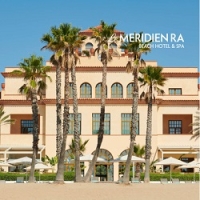The John Lennon State School in Fuenlabrada has started to use PowerVote educational polling system in its classrooms.
The John Lennon School has become the first Madrid state school to implement the PowerVote interactive learning system in its classrooms. The system is an interactive tool designed to stimulate pupils’ participation, motivation and attention during classes.
The pilot project has been conducted with pre-primary and primary school children in language, maths and environmental science classes, in both Spanish and English.
The system is easy to use, user-friendly and only requires a computer. Each time a teacher wants to evaluate their pupils’ level of knowledge, or check if they have understood an explanation, they can pose a series of questions with multiple-choice answers.
Using a keypad, pupils choose an answer, showing the teacher if they have understood the subject matter covered in class.
“The system not only stimulates participation, but also makes tests more fun,” explains Armelle Jaclot, head of Powervote’s educational division. “Likewise, it discretely detects those pupils that have learning problems, thus allowing teachers to recap before moving on to another subject. In addition to conducting a personalized follow-up with each pupil, PowerVote allows teachers to give much more dynamic and interactive classes.”
This pilot project has been conducted as part of a plan that PowerVote has designed to promote the use of its interactive educational polling system as a continuous learning and training tool for primary and secondary school children.
PowerVote in the classroom
Aida Casado, school director
“It is an interactive learning tool”
“We are testing the interactive learning tool in some of our primary and secondary school courses. The pupils use the keypads in certain classroom situations. The experience has been very interesting.”
“We believe that the keypads are a great complement to our digital blackboards.”
“We are training the teachers bit by bit, because some are not familiar with this technology. We encourage them to practise so as to able to teach the children to use them. The pupils are extremely motivated. It is an interactive learning tool. The same goes for the teachers, which is even more important, since they are the ones that have to learn how to use the system and then implement it in the classroom.”
Henar Minguez, head of studies
“The keypads favour the pupils’ motivation, attention and participation”
“The keypads improve the pupils’ motivation, attention and participation. In addition, they help to control the class, because you can ensure that all the children are using them”.
“Likewise, it allows you to do something which is very interesting for teachers: after closing the session and finishing the class, the system allows you to generate reports on each pupil, indicating which questions they have answered correctly and which not.”
“The keypads can be used for learning and evaluating [pupils] at the same time”.
Saly, pre-primary school teacher
“They can be used as an additional tool in the pre-primary school setting”
“The keypads can be used in several ways: on the one hand, as an evaluation tool; and on the other, during class as an additional learning tool for relating objects, identifying images, etc. In short, they can be used as an additional learning tool in the pre-primary school setting.”