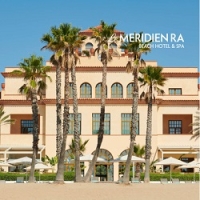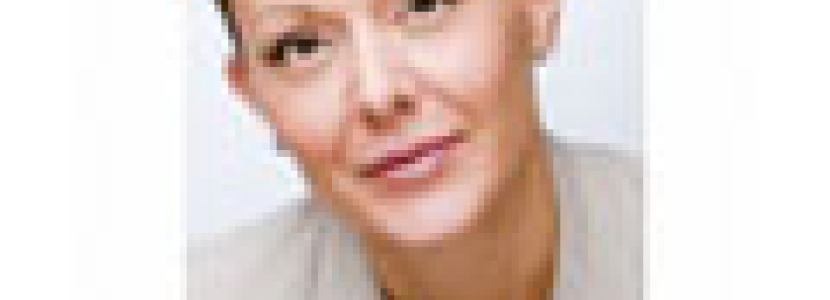
It launched in December of 2009, but many small businesses have just started hearing the buzz about Pinterest in the past few months. Still officially in Beta (and invitation-only), Pinterest has joined the weberatti, sitting alongside Facebook and LinkedIn, as one of the 10 most popular social networking sites. It now boasts over 5 million users and has been touted as the fastest growing social network in history. Have I piqued your interest?
Brides, wedding bloggers, fashionistas, graphic designers and artists have embraced the site. And more recently, I’ve seen real estate agents, television brands and teachers jumping on board. At a time when nary a person would say that they need another social networking site, Pinterest has flourished. Why?
The compelling features
In my opinion, they have the magic formula for an over-stimulated and time-starved internet user:
- Simple – It is immensely easy to use. Click to pin, put it in a category, add some keywords, et voila. A great user experience, clean design and devoid of ads, interacting with Pinterest is a breath of fresh air. And, as easy as it is to pin, it’s just as easy to repin. In one click and a matter of seconds, thousands of people can share something that’s been posted.
- Visual – We see well before we read. Pinterest is all about sharing visual images and ideas. No laborious reading here.
- Controllable – Unlike many other social networking tools, YOU choose what’s shared with you.
- Scannable – Pinterest is like window shopping. At a glance users can get inspired and see what’s hot. You don’t need to dedicate hours to Pinterest. In fact, you’ll find yourself scanning during lunch, before you put the kids to sleep, while you’re watching TV, etc.
- Serendipitous – Pinterest is about discovery. Log in and find all the things you love that you didn’t even know you were looking for.
Is Pinterest Right for Your Business?
What makes Pinterest so interesting are the users behind the tool. Grandmothers, stay-at-home Moms, husbands, students and everyone in between. The thread that binds is that they’re looking for visual inspiration or to inspire others visually. In fact, there’s very little discussion altogether, which makes this tool totally unique to any other social networking site.
So, if you’re products or services aren’t visually compelling, this likely isn’t the site for you.
That said, as this tool quickly becomes the place to collect and bookmark things we love, we may see the way it is used shift over time.
20 Ideas for using Pinterest for Your Business
For the inventory-rich business
- Promote your products / inventory – Add a "Pin It" button on each product page to allow customers and prospects to share and catalogue your images.
- Product popularity – Track which products/ideas from your site have elicited the most shares.
- Product ideas – Rather than simply show a photo of your product (like a chair, for example), create Boards by theme (i.e. Winter Wonderland) and show the chairs in different thematic environments. Showcase your knowledge of trends and catalogue products by trend types (i.e. color blocking, stripes, metallics, etc).
- R&D – Test new product ideas by pinning them on Pinterest. Ask customers to vote on the ones they like most by repinning them, liking them or commenting.
- Create an e-commerce board – With Pinterest, you can not only showcase your individual products, you can also attach a price to the item (by putting a dollar figure before the price). When you do this, your products are automatically added under the “Gifts” tab, which allow users to browse products by price.
- Crowdsourced photos – Ask customers to pin photos of themselves using your products and tag them with your company name or a hashtag.
- Weekly offer / sale – Deal of the day sites begone. Why not host your own flash sale site by creating an ‘On Sale’ board and posting sale items. Or create a weekly offer that you promote on Pinterest only.
For the event planner
Create an account for your event:
- Tell a story about the event – Imagine you’re planning a fundraising event. You could create a board of pictures from your events, a board on inspirational quotes, a board showing who you’re helping, a preview of products you’re auctioning, etc.
- Speaker videos – Ask speakers to create a video promoting their session, upload them to YouTube and then pin them on Pinterest. Don’t forget to add annotations to your videos about your event.
- Crowdsourced photos – Ask attendees to pin their photos to Pinterest and have them tag photos with your event name or a hashtag.
- Invitations – Create an invitation image for Pinterest and include the event details in the Details.
- Portfolio – Show transformations & before and afters. As I reported in my last blog post on How to Get PR for your Event Business, editors are scanning social media sites to find events and ideas to feature in their publications.
For all
- Find fans – Find out who has pinned content from your site. Simply type http://pinterest.com/source/yoursite.com into the address bar in your web browser and it will show you who has shared your website’s information and what they shared. Click on their profiles to learn about them and their interests. Consider commenting on their pin, providing more information, answering questions, etc.
- Humanize – Tell a story about your company by way of your pins and boards. For example, an event planning company could have boards for their favorite design books, office photos, style trends, quotes, employee photos, work samples, other interests (like favorite foods / recipes), other inspiration (like favorite decor ideas).
- Insights – Spend time looking into your followers to understand who wants to stay on top of what you’re pinning. Follow them back and track what their interests are. This can give you deeper insight into who they are.
- Contests – Hold a contest asking customers / attendees to pin photos – the one with the most repins, likes or comments win a prize. I.e. Event organizers, hold a contest asking attendees to pin their favorite moments from your event.
- SEO - Currently, when someone attributes a pin to your website (by including a link), this actually counts for SEO value.
- Research – Follow influencers and find out what they think is hot, important and interesting. A bonus is that a user is notified when someone begins following them. So, this can be like a tap on the back to let influencers know you’re there. You’d be surprised how many people research who’s following them.
- Seasonality – Match your boards with your business’ seasonalities. For example, a caterer might create a Valentine’s board to showcase great food ideas for Valentine’s Day. A planner might create wedding boards during wedding planning season. A rental company might create a holiday wish list board to showcase products relevant to the holiday season.
- Think keywords – Many users take advantage of the search function on Pinterest, so ensure you’re thinking keywords when you enter your image/video description.
A Few Words of Caution
- Self-promotion – Every social networking site has its own etiquette. Pinterest is no exception. They discourage users from using the network as purely promotional. That’s just common sense.
- High quality photography needed – If you’re going to participate, recognize that if you want to be repinned, your images / videos need to be high quality and attractive.
- Open window into your thoughts, ideas & organization – Pinterest does not have the ability to make your pins private for now, although they have identified this is something they’re considering working on. So, be cautious about what you share. For example, you might not want to post ideas for projects you’re working on – for confidentiality and privacy reasons.
- Rules of conduct – As with any social networking site, there are specific (and legal) rules of conduct. Ensure you follow Pinterest’s Copyright, Privacy and Terms of Use Policies.