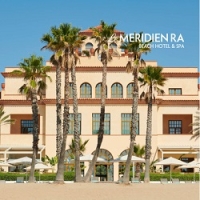We are going through technology adolescence. This awkward “pimply” time is difficult as we cling to old (paper-based) methods of managing our tasks while transitioning to more efficient digital methods. It can be very frustrating trying to keep one’s head above water in this sea of technology advancement.
But don’t despair dear reader – there is hope out there! As computers and the web continue to evolve, things will become easier. Computers and the web are much easier to use now than they were ten years ago as they will be much easier ten years from now.
However, in the meantime, I have a few practical recommendations to make this transition easier:
Integrated Office Software and Email Suggestions:
- Learn to make the most of Outlook/Lotus notes or other integrated (email/contact management/calendaring/task) management suite. The ability to manage your contacts, email, calendaring and task lists within one system in an integrated manner can yield great productivity increases.
- Specifically, poor email management is likely the greatest time waster around in the average business setting. Consider these suggestions to improve email efficiency:
- Turn of the distracting chime when new mail comes in and, instead, set aside specific times to manage email. Dropping everything to answer each email message is very unproductive.
- Use a good spam filter with a low “false-positive” rate so that spam messages are recognized but real message are not. I recommend SpamNet from Cloudmark (www.cloudmark.com).
- Use a short and relevant subject line – it is the most important part of your entire message in terms of getting it read by the recipien.
- Deal with each email message when you read it. Delete, respond, or tag to deal with it later. Don’t let email stack up in your Inbox.
- File the email messages you decide to keep in sub-folders with the goal of keeping your principal inbox empty. Many people have a long list of message in their inbox, making it a significant time-waster in trying to find old messages.
- The “Task” utility in Outlook, once you get used to it, is a much improved function from an old-fashioned paper check-list. Tasks unable to be completed immediately can be filed easily away to pop-up when you can. File ‘em and forget ‘em until you can deal with ‘em allowing you to focus on the key tasks of the day. These tasks can also easily be flagged by priority.
- The “Calendar” in office suites also can work in a more effective manner than your paper calendar. Recurring tasks can be set with a high level of configurability (for example: and automatic reminder on the second and third Thursday of every month). Meeting invitations can be sent via email, and when accepted will automatically entered in your calendar as well as the invitees’.
- Contact management systems integrate with email, can auto-dial your phone, can be segmented by contact category, can track all sorts of detail such as birthdays, and much more. Specialized contact management programs such as SalesForce.com, Act, and Goldmine will integrate with Outlook and provide even more capability for sales lead management.
- As you can see with these previous points, there are many features to learn in managing Outlook or a similar system. Taking a class to fully learn the capabilities is very worthwhile. It may take some effort, but the productivity increases will likely be well worth your time. Additionally, classes in other commonly used software products such as Excel, PowerPoint, Word and others can be very helpful as well.
- A smart phone (such as the Treo, Blackberry Curve, the MotoQ and others) will sync with your Outlook calendar, contacts, email and task list making life much simpler as you travel to meetings. Eschew you paper-based calendar and contact phone book! One source to manage all these data which can be copied to your phone or other device, and which can be automatically backed up is a much more efficient way to go.
- Use a free file search utility such as Google Desktop (desktop.google.com) to quickly find old emails, documents and other files on your hard drive. The new Windows Vista operating system has an improved search utility as well.
Backing Up:
- The one challenge in putting all of your digital “eggs in one basket” it that it increases the need for automated backup. There are free tools such as the Outlook Personal Folders Backup utility (available free from Microsoft) to back up your principal Outlook file automatically. On a broader basis, regular, full backup of all of your documents can be accomplished automatically, either through a program such as Genie (www.genie-soft.com) or through your system administrator. If you are backing up to a stand-alone computer, I recommend using a separate, external hard drive (with a USB 2.0 connector). These are small, inexpensive, are very easy to install (plug in the plug), and protect data if your main hard drive crashes. They are also great to take lots of data on the road.
Hardware issues:
- Use dual monitors to improve desktop efficiency. The more screen real estate the better! This is relatively easy to set up (it requires a special video card for your desktop computer which can easily be set up in any computer store). Dual screens allow you much more easily work between applications.
- Pay attention to ergonomics (an adjustable chair, the correct keyboard/monitor heights, and use of a telephone headset). This will protect against repetitive stress injury and will make you more efficient as you interact with technology tools.
- Try a VoIP (voice over internet) phone if available to you. Not only is it less expensive, you gain computer tracking tools and the ability to receive voice message via email.
Office Standards:
- Establish office standards for your group documents. Work with your colleagues accessing common files, to file and name group documents in a consistent manner. The ability to quickly find the document will save substantial time.
- Adopt APEX standards in your meetings-related documents (www.conventionindustry.org/apex). This may require additional work initially as you change from your existing documents. However, in the long run, as these standards are adopted by meeting planners, suppliers, and technology providers, very significant efficiency increases can be made through electronic data interchange (EDI). This will allow all sides to be on the same page electronically eventually saving lots of time.
Moving away from paper:
- Let go of paper and “flat files” such as Word to manage data. By using integrated office suites, managing email efficiently, using Wikis (and other online databases), and other digital tools, data can be much more easily accessed, stored, backed up and shared with others. A piece of paper is a “white flag of inefficiency.”
- Learn to use Wikis (online collaborative web sites) such as the free spreadsheets found at http://docs.google.com – these free tools are perfect for collaborative work teams and task management.
- Avoid the fax machine whenever possible. Faxes are paper-based, inefficient methods of managing data. Use electronic transmission of files instead such as Adobe’s .PDF format. A free utility to convert any Windows-based document can be found at www.pdf995.com. If you absolutely must receive faxes, receive them electronically. Programs such as eFax (www.efax.com) allow you to receive the faxes via email. They then can be easily filed and forwarded to others electronically.
- Avoid collecting data via paper – online registration (see next recommendation), surveys, and audience polling can be accomplished more accurately and efficiently via web-based tools.
Meetings Technology:
- Online registration is a “killer app” of the meetings industry that can increase efficiencies by up to 90% or more compared to paper-based means of managing attendees. Application service providers (ASPs) provide easy-to-learn, web-based systems that do not require significant IT support, and automate security and data backup tasks.
- Alternatively, there are times that outsourcing the technology can ease the pressure. Several companies specialize in sourcing hotel sleeping rooms/meeting space with great efficiency (as they are using their tech tools). With their buying clout, they can often negotiate as good or a better deal than the planner directly. The same applies to online registration. VARs (value added resellers) of online registration systems can do the “dirty work” of setting up the online registration forms/registration pages. Outsourcing allows your company to use the latest technology, while not having to learn it.
These are just a few suggestions to help in the transition to much more efficient digital systems, which ultimately will save you time and allow you to provide better service to your clients. So, as we go through this time of technology adolescence, let go of paper, embrace technology tools to automate many tasks, and relax – technology will eventually mature and become increasingly easy to manage.