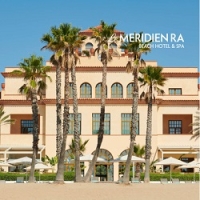Online registration has hit critical mass with more than half of meeting planners in recent polls using or soon to be using these multiple-benefit tools. There has been an explosion of useful features offered from the application services providers (ASPs) in this area in the past few years. However, most planners are just scratching the surface in terms of the potential benefits. This article will cover many of these features and benefits to help you analyze your online registration system.
Customizability
- Many of the registration providers offer fully customizable registration forms. The meeting planner should be able to define standard data fields (i.e. name, address), custom fields to collect information specific to the event, the order in which it is presented, and the manner it is entered (field limitations, required fields, etc.).
- The look should be fully customizable as well allowing for user-defined headers and logos to brand the event web pages.
- The format, fonts and colors are often also specifiable in order to very closely be able to resemble an existing web site or promotional theme.
Turnaround
- These registration products are usually quick to set-up and an online form can often be generated in less than an hour speeding production time to market.
Registration robustness
- These systems are typically "industrial strength" with the ability to accommodate thousands of users and millions of records in an easily scalable manner.
- They also provide the ability to register for very large, complex events with tiered pricing by contact type (e.g. members, non-members) for all fees and with multiple registration options to be listed below.
Increased convenience for attendee
- Pre-populated registration forms make it convenient for attendees to complete the registration form. A person should only have to fill out personal data for a company/association once, then, this data should appear automatically the next time that he or she registers with that company or association.
- Some registration systems allow the ability for users to make registration changes after they submit their registration data giving the attendee more control and reducing staff time in managing these changes.
- Web-based registration forms are available 24/7 anywhere where there is web access.
- The ability for "branching forms" is sometime provided, automatically narrowing down registration options based on attendee selection making very complex registration forms more understandable for attendees.
- Some registration systems allow the attendee to create a customizable personal schedule ("My Schedule") or a personalized exhibit listing, increasing attendee convenience onsite.
- One stop shopping: Some companies offer the ability to book air, hotel, registration, and even theater tickets on the same form. Attendees have everything they need to sign up in one place adding convenience to the attendee.
- Registrants typically receive an immediate automated confirmation via the web and via email with detail on pricing, events signed up for, and how to make changes eliminating the need to print and mail paper receipts.
- Links to venue maps and further venue details can be provided on the registration or program pages to increase attendee interest and convenience.
Communication automation
- These systems often provide an integrated event marketing email system that will automate email functions and allow the planner to quickly setup a full email promotion and marketing campaign.
- Some offer the ability to quickly generate other types of announcements (via fax, post cards, etc.) with the same customized look and feel of the registration page.
- Some systems allow the planners to instantly communicate program changes or updates to attendees by posting messages to an attendee’s email, phone, fax, or to any wireless device -cell phone, pager or PDA.
- Automatic generation of email and/or printed confirmation letters/receipts is usually provided.
- Blast emails of updates, schedule changes, announcements to those who have registered can easily be created.
- Automatic reminders (for example, of upcoming registration cutoff date) can automatically be sent to only to those that have not replied to the original email. These announcements can be set up in advance and automatically sent.
- Some providers allow the ability to manage an online press room, either for exhibit companies (customizable by company), or for the news that the show manager would like to post.
- Email messages can be generated in text or HTML format with mail list functions to determine which one should be sent.
- Standard opt-out function for those who want to be removed from receiving email messages are often included.
eMarketing/Profiling/Surveys
- Several registration systems allow segmentation of specific customers or groups based on their interests, attendance history, and survey responses allowing one-to-one marketing to these individuals.
- Email and other communications can be personalized (generated as if it was written specifically for the recipient) with salutation, first name, last name and past registration history generated automatically in the communication. As people are much more likely to open up and read email addressed and written to them personally, this increases the impact of these mailing.
- Many systems offer a full range of customizable survey tools for pre- and post-event surveys. Questions and question format (true/false, multiple-choice, text response) are easy to set up, fully customizable and the results can automatically totaled and graphed. For example, pre-event surveys could ask meal preference, tracks of interest, or, if the prospect declines to come, why he or she is not coming. The ability to integrate this into the registration process and to track this data has huge potential for future marketing.
Increased efficiency for the meeting planner
- Web-based software providers typically require no software to be installed on your network saving purchase, installation and training costs.
- These systems are often very easy to use requiring no web design knowledge to set up web registration forms.
- As the administration pages use a standard Web browser interface that is intuitive, they often do not require substantial training.
- Product upgrades are automatic, requiring little or no action required on the meeting planner’s part.
- Some systems allow the planner to set up task lists, set deadlines, assign tasks, and track completion status. Planners can coordinate resources with other meetings using a cross-division event calendar.
Increased attendance and revenue for the organization
- Some systems allow invitation forwarding features (viral marketing) allowing prospective attendees to forward the invitation to others or suggest others that might be interested. With attendees assisting in the marketing effort, increased attendance can occur.
- Email campaigns, especially with built-in personalization and reminders can be much more effective that standard mail. A number of the providers boast substantially increased attendance and revenues using these registration systems.
- Automated reminders also can reduce "no-shows" as well.
Increased cost savings for the organization
- These systems often use a single integrated database that is always up to date, allowing for better forecasting and management decisions.
- Email marketing allows for reduced production, printing and postage costs compared to "snail mail" promotions.
- With the built-in communication automation features for registration and changes, there is less staff time and lower telephone charges in managing them.
- The total cost of ownership in these systems (paying for registration services on a transaction basis) is often lower than buying, customizing and maintaining meeting management/registration software on your own network and IS staff time to do so.
- Users of the application service provider (ASP) model, benefit from creative input of multiple sources (the collective group development of all of the other users of the system) and the regular product upgrades.
- There are few up-front costs to the meeting planner for purchasing and developing software.
- As attendees register themselves using forms with required fields and with field limitations, there is a reduction in input errors reducing staffing for data input and deciphering of illegible faxes and hand written forms.
Meetings consolidation and budget management
- Some systems provide integrated budget management tools to track meeting spend (such as housing, airfare, meals) and payments (such as registration fees, payment for extra days of hotel stay) as attendees register, reflecting them in real-time budget reports.
- Some systems offer integrated corporate meetings calendars allowing a company to know and track on company-wide basis the meetings it is holding.
- Some systems allow cross-event budget reports to compare meeting costs and analyze patterns for ROI optimization. Budget and cost reports can sometimes be aggregated by department and across departments to assess overall meeting costs, monitor enforcement of corporate policies and identify opportunities for greater supplier discounts. The ability to track corporate spend (for example to be able to track all of the business sent to one hotel chain by all divisions of the company) gives the planner the tools to often be able to negotiate lower housing and F&B costs.
Improved data analysis and accuracy
- These systems typically provide the ability to track and manage multiple events - each with separate web address and in a single, online programmable database.
- This single database, accessible anytime from any web browser, can eliminate data inaccuracies caused when there are multiple databases.
- These databases can be created on the fly by meeting management staff without database programming knowledge.
- There are often features to easily import names and contact information from existing databases or Outlook file for email blasts and other forms of distribution.
- Export capabilities in standard formats that allow for integration with legacy systems and databases are common.
- There are often built-in data analysis tools with graphs, budget comparisons and other features with report generated in Excel, Access, and other database formats.
- As the attendee enters the data, it is likely to be current and accurate rather than staff having to decipher from fax or hand written forms.
- There are often automatic data cleaning features to check for duplicate names, records, and email addresses.
Improved reporting
- Usually there are dozens of standardized reports downloadable to Excel, Word, Access, and several other formats including badges printing (including 1D and 2D barcodes) and mailing labels.
- There is usually the ability to create Ad Hoc custom reports incorporating any data fields desired.
- 24-hour, anywhere access to these web reports is available.
- Real-time tracking of registration totals, housing, etc. can be accomplished on demand.
- These reports are accessible to multiple stakeholders given password clearance and access.
- These automated reports often come with built-in analysis tools such as graphs and charts.
Accounting automation and management
- These systems track payments, refunds and a variety of other transactions. Most generate invoices and receipts and print aged receivables reports.
- Fully automated credit card processing, e-check clearance and, sometimes, other user-defined payment options are often provided.
- Full financial reconciliation is provided with nearly all automated credit card processing.
- Pricing and fees can often be applied to track and session level registration (multi-tiered pricing).
- Some systems offer both online and offline payment capabilities.
- Automated cancellation and refund capabilities are provided with some systems.
- Multiple registration types including guest registration can be included.
- Some systems allow fully automated membership enrollment for associations during the registration process.
Housing and travel management
- Some registration services offer fully Integrated air and travel management providing one-stop convenience for attendees.
- Some systems provide fully Integrated housing modules with specialized housing blocks associated with registration category for speaker, leadership, VIPs, etc. These allow personalized housing registration by participant types offering different hotel choices, room types and discounts.
- Many systems are quite robust and can accommodate multiple hotels, room types, prices, and pricing by night.
- Attendees can make changes and cancellations to their travel itineraries prior to the cut-off date 24 hours a day with some of the systems.
- Actual occupancy reports are available at any time for the planner and the hotels, replacing the out-dated manual reports that are typically relied upon in rooms management.
- Some systems provide automated roommate matching according to attendee preferences and filters. Some allow attendees to indicate roommate preference and automatically pair based on mutual selections.
- Some provide automatic capture of roommate matches in rooming list without double counting inventory.
- Many can provide rooming lists on demand.
- Full capture of accommodation costs as registrations are completed can be provided.
- Some allow the option to require registrants to pay for their hotel room at the time of registration or allow payment at check-in.
- Some provide automated email reports to designated hotels at pre-scheduled intervals.
- Many standard travel reports (rooming list, arrival/departure manifests, cancellation reports, etc.) can be generated on the fly.
Online educational session and abstract management
- Some systems allow for the full posting of online agendas (multi-track/multi-day/multi-level) and conference programs.
- Some provide built-in speaker management including bio, online pictures, session description and AV requirement tracking.
- Some provide the ability to send calls for papers and track submissions and abstracts.
- Some have built-in inventory tracking and waitlist management for oversold sessions.
- Some will automatic post to registration and online program pages when classes/tracks are filled.
- There is often the ability for the planner to revise and update at any time changes in the program (unlike programs sent via standard mail).
Exhibit and exhibitor management
- Some systems provide full exhibitor management systems. Features include:
- Interactive exhibit floor plan exhibitor product finder;
- Online trade shows (virtual booths);
- Online booth sales capability;
- Online exhibit directory and booth index;
- New product showcase;
- The ability for the attendee to make a customized exhibit map highlighting the companies selected to see;
- Some provide an exhibitor appointment and inquiry manager;
- Sponsorship management for promoting, selling and tracking sponsorship donations can be included;
- Some provide full exhibit kits online (with online ordering and tracking).
Onsite management
- Some companies offer on-site registration options as well, either as a service, or through software, using web-based input that would allow printing badges on site.
- Integrated gift management for tracking shirt sizes, VIP gifts, etc, is sometimes included.
- Integrated activity management (tee times, golf handicaps, tours, etc). is sometimes included in these applications.
Security and support
- Many systems allow planner/staff authorizations and site access levels, depending on skill level or responsibility to help ensure the accuracy and security.
- Very commonly secure socket layer (SSL) encryption is used in transferring any credit card or personal data greatly enhancing data security in the transmission of information from the attendee to the online database.
- 24-hour tech support and online help documentation are provided with many systems.
- Most application service providers use highly secure data warehouses using state-of-the-art firewalls, backups, redundant fault-tolerant fail-over systems, transaction mirroring, and other systems to protect your data and eliminate downtime.